
Friday, July 25, 2025
Home »
Fletro
,
Median UI
,
Minima
,
seo blog2025
,
Seo blogger
,
seoblogspot
,
Sora template
» Do you want to create SEO optimized templates for your Blogspot posts?
Do you want to create SEO optimized templates for your Blogspot posts?
To add SEO to Blogspot (Blogger), you need to perform optimization steps both in the background settings and in the content of the article. Here is a detailed guide to help you improve Blogspot's ranking on Google:
1. Basic SEO settings in Blogger Step 1: Enable search description for the blog
Go to Settings → Description → Enter a short, attractive description (maximum ~150 characters).
This is the paragraph that appears in Google search results. Step 2: Enable search description for the post
Go to Settings → Search options → Search Description → Enable.
When writing a post, you will see the "Search Description" option on the right. This is where you write the meta description for each post. Step 3: Customize robots.txt
Go to Settings → Search Options → Custom robots.txt File → Enable.
Paste the following (safe default):
User-agent: * Disallow: /search Allow: / Sitemap: https://yourblog.blogspot.com/sitemap.xml
Replace yourblog.blogspot.com with your blog name. 2. Optimize SEO for each post
Title
Optimize with main keywords, attractive, concise (50–60 characters).
Example: How to do SEO for Blogspot effectively in 2025
Post URL (Permalink)
When writing a post, select Permanent link → Customize → use keywords, no accents, separated by dashes.
Example: how-to-seo-blogspot
Heading tags (H1, H2, H3)
Use H1 tags for the article title (Blogger does it automatically). Use H2 tags for subheadings, H3 for subheadings — to make the article clear and easy to understand.
Main keywords
Repeat the main keyword in: title, first paragraph, middle paragraph, description tag, image (alt), and conclusion.
Don't overstuff.
Add images with ALT tags
Insert illustrative images.
Remember to add alt text (ALT) containing keywords. 3. Advanced SEO steps
Create a sitemap and submit to Google Search Console
Visit: https://search.google.com/search-console
Add your Blogspot website.
Submit sitemap: /sitemap.xml
Optimize page loading speed
Avoid using too many heavy widgets (such as clocks, background music, etc.).
Use light images, compress before posting.
Internal Links
In the article, link to old articles on the same topic to increase the time spent and navigate users.
Optimize mobile display (responsive)
Use templates (interfaces) that support mobile, SEO standards such as: Fletro, Median UI, Minima, Sora template...
Support tools
Google Search Console - Check errors, indexing
Google Analytics - Track traffic
Ahrefs / Ubersuggest / Google Keyword Planner - Keyword research
Pagespeed Insights - Check page speed
If you want me to check a specific blogspot, send the link so I can give you more detailed SEO suggestions.


Featured Post
algorithm
The term true self is contained in the encapsulation of truth, the variable y co is the unpredictable variable, the term Angkorat, the rise ...

Sign up for articles
Download APP if you like it
Globaljour App
★ 4.7
Size: 12 MB
globaljour — News & Culture
globaljour: news, social-cultural novels, fast updates and smooth reading interface. Download to read offline and receive notifications of new articles.
featured
News
Related stories
-
Top 10 richest countries in the world by GDP per capita (GDP per capita, adjusted for PPP) in 2025 — based on reliable reports such as IMF,...
-
Nuclear weapon Caxn+Candy+caxyn=>cnadac An intercontinental nuclear weapon, distribution+ classification+ caxdc development+ classificati...
-
The closest star to the Sun is Proxima Centauri , about 4.24 light years away. It is an M-type red dwarf in the Alpha Centauri system (incl...
-
The McDonough event is not only a rare astronomical phenomenon but also opens the door for humanity to directly access the “primordial matte...
-
Rosé has officially broken a historical record on Billboard , surpassing both BLACKPINK and NewJeans : Rosé blackpink Movie Photos Breakin...
-
Mark Zuckerberg leads tech industry in personal security spending Photo image CELLUS Meta has just announced that the cost of protecting C...
-
The super-rich families, we are not only talking about the accumulation of wealth, but also the profound influence on politics, economics an...
-
Kuwait City – According to data from many international financial sources, Bassam Alghanim is currently the richest man in Kuwait with an e...
-
The term true self is contained in the encapsulation of truth, the variable y co is the unpredictable variable, the term Angkorat, the rise ...
-
Queen of Tears has a Turkish version "Aşk ve Gözyaşı" with the couple Hande Erçel – Barış Arduç. Queen of Tears has a Turkish ve...
Related
-
Photo image reelshort.com Doctor Boss Is My Baby Daddy Episode 1 opens with a dramatic opening scene. Molly, a medical resident, meets a ...
-
Future technology requires superior economic thinking and development in the aviation and civil fields, based on the aviation application fa...
-
The US Air Force's B-2 Spirit stealth bomber . The B-2 Spirit, developed by Northrop Grumman, is a stea...
-
image by @ cristina_dp_ai Verse 1: love has bloomed I am cold and fond of sex I and out but no...
-
photo image Oasys Institute of Technology Universal Declaration of Human Rights Preamble Whereeas Recognition of the Inherent Dignity and O...
-
Quantum industry can develop in the next few years with quantum micro technology combined with electronic imaging to create heat from the ...
-
Urban Warrior: The Power of Trust In a gritty wooden chamber marked by rebellion and resilie...
-
The Blind and the Wise photo I. The Origin of Memory The sky did not watch, it awoke by itself at the first light without reason, without be...
-
photo image Dwarfy29 In the 9th century, people always thought of a special mythology, theology called vigar, which originated in the earl...
-
Beyond the thousands of light-year cycle of darkness, a gian...























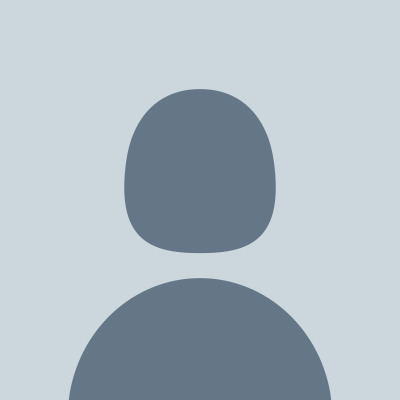
0 comments:
Post a Comment