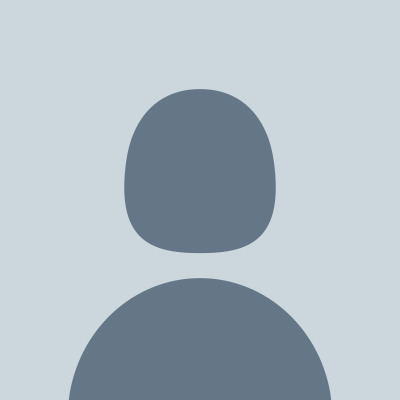SEO (Search Engine Optimization) for WordPress is the process of optimizing your website to improve its ranking on Google and other search engines. Here is a complete and modern guide to get you started.
 |
| Photo image Outsourcing BD club |
1. Install a powerful SEO Plugin
Rank Math (modern, lightweight, more free features than Yoast)
Yoast SEO (popular, easy to use)
All in One SEO (AIOSEO)
Recommended: Rank Math because it supports many free features such as schema, breadcrumb, redirect, 404 monitor, keyword tracking.
2. Basic SEO configuration
Go to Settings → Read, uncheck “Do not allow search engines to index”
Set the Permalink to: /%postname%/
3. Optimize content
Each article should have:
SEO standard title (with main keyword)
Attractive meta description
Short URL, with keywords
1 main keyword, 1-2 secondary keywords
Clear Heading tags H1, H2, H3…
Internal links to other articles
Images with ALT tags
4. Page loading speed (PageSpeed)
Use lightweight themes: GeneratePress, Astra, Blocksy
Install cache plugins: WP Rocket, LiteSpeed Cache
Optimize images: ShortPixel, Smush, WebP
Reduce unnecessary plugins
5. Responsive & Mobile-Friendly
Ensure a beautiful interface on mobile phones
Check Check with the tool: Google Mobile-Friendly Test
6. Integrate Schema Markup
Use Rank Math to automatically add schema:
Article: Article
Product page: Product
Review: Review
FAQs…
7. Google Search Console & Analytics
Connect with:
Google Search Console
Google Analytics
Submit sitemap: /sitemap_index.xml (Rank Math automatically generates)
8. Advanced SEO tips
Write an attractive title (combining emotions + keywords)
Write an attractive introduction in the first 3 lines
Post regularly, update old posts
Create clear categories, Breadcrumb (good navigation)
Build quality backlinks
9. Other supporting plugins
Plugin Main function Rank Math Overall SEO Lite Speed Cache Speed upWP Rocket Cache + Optimize Short Pixel Optimize images Table of Contents Plus Create a table of contents Broken Link Checker Check for broken links
10. SEO Checker Tools
Page Speed Insights
GTmetrix
Ahrefs / Ubersuggest / SEMrush
SEOQuake (Extension)
Do you want me to check your current WordPress website, or want an automatic Rank Math SEO configuration template, or a standard SEO article template for you to try?. 1. Check your current WordPress website
Send me your website link or dashboard image, I will:
Check title, description, sitemap, speed, mobile, etc.
Give suggestions for technical optimization, content and website structure.
Suggest plugins or configurations to improve performance and SEO.
2. Automatic SEO configuration template with Rank Math
I will provide:
All Rank Math configuration templates: General Settings, Titles, Sitemap, Schema, 404, Redirection.
Automatic keyword suggestions, dynamic title structure (dynamic variables).
How to sync with Google Search Console and create automatic XML sitemap.
For example:
%title% | %sitename% → For title %excerpt% → For article description
3. Standard SEO article template (Copy + Paste)
A complete template with:
H1 – H2 – H3 structure
Call to action
Suggested primary – secondary keywords
How to place images + ALT
Meta title & meta description templates
For example:
<h1>Product/service name (with keywords)</h1> <p>2–3 line introduction, emphasizing benefits and main keywords.</p> <h2>Reasons to choose...</h2> <ul> <li>Advantage 1</li> <li>Advantage 2</li> </ul>
👉 Which section do you choose for me to do first? If needed, I can also combine all 3 parts into an optimal WordPress SEO toolkit, depending on your needs.