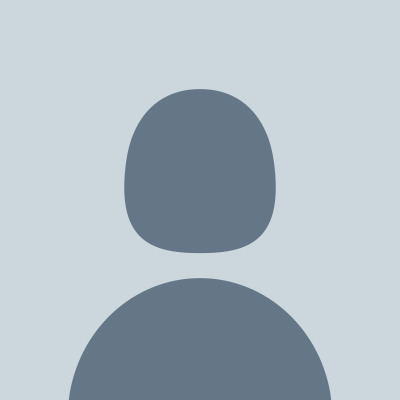Creating an AI depends on the type of AI you want to build, from a simple rule-based chatbot to a powerful machine learning model like ChatGPT. Here is a structured overview to help you get started:
 |
| Photo image Sparkly Andoni |
1. Define the Purpose
Ask yourself:
What problem will the AI solve?
What type of data will it use?
Will it classify, predict, generate, or interact?
For example:
Customer service chatbot
Image recognition system
Recommendation engine
Game-playing AI
2. Choose the AI Type
Rule-based AI: Uses logical rules (if-then).
Machine learning (ML): Learns patterns from data.
Deep learning: A subset of ML that uses neural networks, well-suited for visual, audio, and language tasks.
Natural Language Processing (NLP): For text-based AI like chatbots or summarizers.
Reinforcement Learning: AI that learns by trial and error (e.g. games or robots).
3. Data Collection and Preparation
Use open datasets (e.g. Kaggle, UCI ML Repo, Hugging Face).
Clean and format data (remove noise, fill in missing values). Split into training and test sets.
4. Choose Tools & Frameworks
Programming Language:
Python is the most popular language for AI.
Libraries & Frameworks:
Scikit-learn (basic ML)
TensorFlow or PyTorch (deep learning)
Keras (simplified TensorFlow API)
OpenCV (for image processing)
Hugging Face Transformers (NLP model)
5. Build a Model
For ML: Choose an algorithm (e.g. decision tree, SVM, linear regression).
For DL: Design a neural network (input layer, hidden layer, output layer).
Train the model on your dataset.
6. Evaluate and Tune
Use metrics like accuracy, precision, recall, F1 score. Use validation data to tune hyperparameters.
Avoid overfitting (e.g. through tuning, dropout).
7. AI Deployment
Convert the model to a format for deployment (e.g. TensorFlow Lite for mobile).
Use Flask/FastAPI/Django to serve the model via an API.
Hosting on cloud platforms: AWS, Google Cloud, Azure, or Hugging Face Spaces.
---
8. Monitoring and Improvement
Gather feedback from real-world use.
Retrain with new data.
Update the model periodically.
Simple Example: Image Classifier in Python (using TensorFlow)
python
import tensorflow as tf
from tensorflow.keras import layers, models
from tensorflow.keras.datasets import mnist
Load data
(x_train, y_train), (x_test, y_test) = mnist.load_data()
x_train, x_test = x_train/255.0, x_test/255.0
Build model
model = models.Sequential([
layers.Flatten(input_shape=(28, 28)),
layers.Dense(128, activation='relu'),
layers.Dense(10, activation='softmax')])
Compile and train
model.compile(optimizer='adam', loss='sparse_categorical_crossentropy', metrics=['accuracy'])
model.fit(x_train, y_train, epochs=5)
# Evaluate
test_loss, test_acc = model.evaluate(x_test, y_test)
print(f'Test accuracy: {test_acc}')