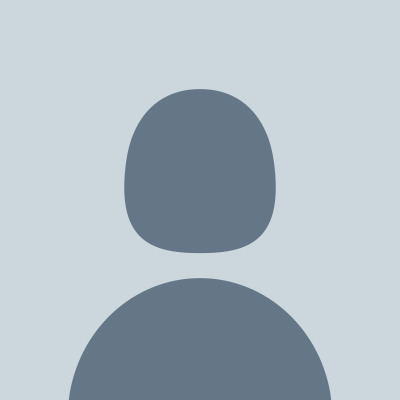Customizing the robots.txt file properly can help SEO (search engine optimization) better, helping the website climb to the top of Google faster. Here are specific instructions and examples:
 |
| Photo image Rialto Marketing |
1. What is Robots.txt?
It is a text file located in the root directory of the website (eg: example.com/robots.txt), used to instruct search engines (Googlebot, Bingbot...) which pages should or should not be crawled.
2. Benefits of optimizing robots.txt for SEO
Block bots from unimportant pages (helps focus on crawling quality pages).
Save crawl budget (Crawl Budget).
Avoid indexing duplicate pages (duplicate content).
Increase indexing speed of main content.
Support better page display on Google.
3. SEO-optimized robots.txt template (for Blogspot or WordPress)
For Blogspot (Blogger):
User-agent: * Disallow: /search Allow: / Sitemap: https://yourblog.blogspot.com/sitemap.xml
Explanation:
Block Google from indexing the search page (/search) causing duplicate content.
Allow indexing all posts (/).
Declare sitemap to make it easier for bots to crawl content.
For WordPress:
User-agent: * Disallow: /wp-admin/ Allow: /wp-admin/admin-ajax.php Sitemap: https://www.yoursite.com/sitemap.xml
Explanation:
Block bots from the admin directory.
Allow bots to access AJAX when needed.
Send sitemap to help bots update new content faster.
4. Things to avoid in robots.txt
Do not block CSS/JS: Bots need access to evaluate the user interface.
Do not block the entire page by mistake: Disallow: / (will prevent Google from indexing the entire site).
Do not declare the sitemap incorrectly.
5. Advanced suggestions to speed up the climb
Combine with meta robots, canonical tags and standard sitemap.
Use Google Search Console to check robots.txt.
Monitor index error reports and crawl speed from Google.
If you want me to check the current robots.txt file or optimize for a specific website (Blogspot, WordPress, Private Web), please send me your domain name or robots.txt content. I can help you customize better.